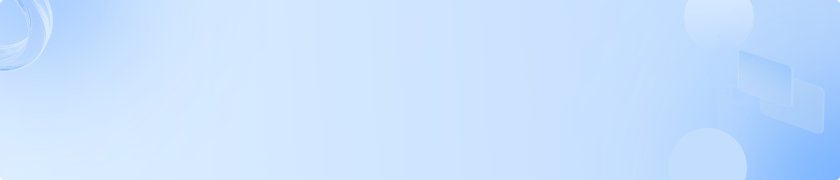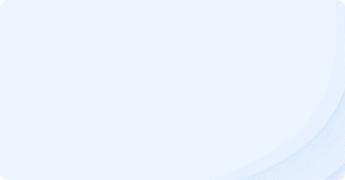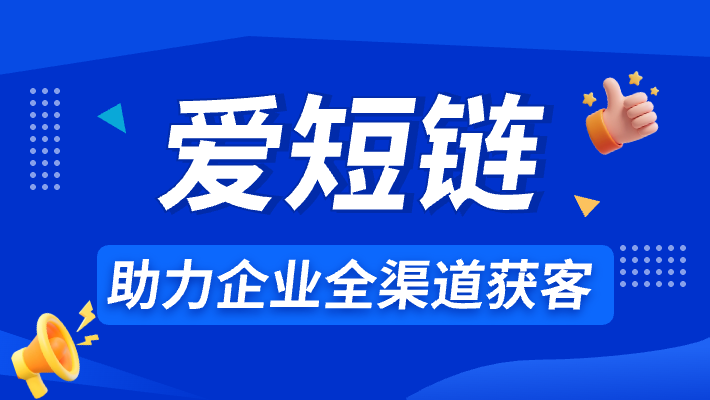专业的短链接生成工具
链接域名
短网址有效期
node js 生成短链接源码
应用场景:发送短信时,可能由于参数问题导致链接过长,超过了邮件的字数限制,所以链接要尽量短
原则
生成唯一标识符来标记链接并将其存储在数据库中。比如
{ fullUrl: 'https://www.aifabu.com', shortUrl: 'jgXqZSu8W' }
即根据shortUrl的值,找到它的fullUrl,然后重定向跳转。
实施
使用新浪API生成URL短链接
js var convertStr = encodeURIComponent(urlStr); //转码 var appkey = 'xxx'; getShortUrl(convertStr); function getShortUrl(urlStr) { $.ajax({ type: 'GET', url: 'http://api.t.sina.com.cn/short_url/shorten.json?source=' + appkey + '&url_long=' + urlStr, //source为新浪appkey dataType: 'JSONP', json: 'callback', data : {}, success: function(r) { return r[0].url_short; //生成短链接 } }); }
nodejs 生成短链接
1.快速创建项目
新建文件夹 mkdir shortUrl
初始化项目 npm init -y

安装依赖请参考package.json,npm i -S express
重建根目录下的app.js文件
修改package.json的运行命令,在脚本中添加“start”:“node app.js”;
编写 app.js 生成短链接
const express = require('express');常量应用程序 = 快递(); app.get('/', async (req, res) => { res.send('hello world') });应用 .listen(5000)
运行npm start,打开页面locahost:5000,可以看到hello world表示项目运行成功。大框架已经存在,接下来需要修改。
2.创建数据库
数据库的操作类似,这里以sqlite3为例。因为不需要在本地安装客户端,所以可以使用,比较方便。为了简化操作,数据库操作额外安装了sequelize。
更改根目录下的文件夹db,并更改该文件夹下的index.js、shortUrl.js文件

安装依赖 npm i -S shordid sqlite3 sequelize
首先我们来写shortUrl.js,
// shortUrl.js const shortId = require('shortid'); // 生成 短链接 的代码 module.exports = (sequelize, DataTypes) => { const ShortUrlModel = sequelize.define(' ShortUrlModel', { full: { type: DataTypes.STRING }, short: { type: DataTypes .STRING, defaultValue: shortId.generate }, }) ShortUrlModel.associate = function (models) { } return ShortUrlModel }
// config.js const path = require('path'); module.exports = { 数据库:{ 数据库:process.env.DB_NAME || 'shorturl',用户:process.env.DB_USER || 'shorturl',密码:process.env.DB_PASS || 'shorturl',选项:{方言:process.env.DIALECT || 'sqlite',主机:process.env.HOST || 'localhost',存储:path.resolve(__dirname, './shorturl.sqlite') } } }
然后,编写 index.js
// index.js const {Sequelize} = require('sequelize'); const config = require('../config.js');常量 fs = 要求('fs');常量路径 = 要求(“路径”);常量 db = {}; const sequelize = new Sequelize(config.db.database, config.db.user, config.db.password, config.db.options); // 把数据放到Model export的文件夹中,这样就不用自动一一写入 fs .readdirSync(__dirname) .filter((file) => file !== 'index.js' ) .forEach ((file) => { const model = require(path .join(__dirname, file))(sequelize, Sequelize.DataTypes) db[model.name] = model }) // 我复制进去了,不知道这是什么意思,当我知道它时,我会添加 Object.keys(db) .forEach(function (modelName) { console.log(Object.keys(db)) if ('associate' in db[modelName]) { db[ modelName].associate(db) } }) db.sequelize = sequelize; db .Sequelize = 续集;模块.exports = db;

3. 重写 app.js 生成短链接
const express = require('express');常量应用程序 = 快递(); const {sequelize, ShortUrlModel} = require('./db'); // sequelize 连接数据库 sequelize.sync({force: true} ) // force: true,每次项目初始化都会清除数据。then(() => { console.log(`数据库创建` ) }) // 设置模板引擎 app.set('view engine', 'ejs'); app.use(express.urlencoded({extended: false })); // 获取请求的参数 app.get('/', async (req, res) => { // 获取所有要渲染的链接 const shortUrls = await ShortUrlModel.findAll(); res.render('index', {shortUrls}); }); app.post('/shortUrls', async (req, res) => { // 提交链接数据并保存 await ShortUrlModel.create(req.body); res.redirect('/'); }) app.get( '/:short', async(req, res) => { // 根据代码短链接找到这条数据,数据中有完整的链接 const shortUrl = await ShortUrlModel.findOne({ where: { short: req.params.short } }); // 获取完整链接后,重定向 res.redirect(shortUrl.full) }) app.listen(5000)
4. 写视图/index.ejs
| 完整网址 | 短网址 |
|---|---|
| <%= shortUr l.full l %> | <%= shortUrl.short %> |
URL Shrinker
Url收缩<% shortUrls.forEach(shortUrl => { %> < % }) %>
以上就是关于《node js 生成短链接源码》的全部内容了,感兴趣的话可以点击右侧直接使用哦!》》在线短链接生成器
爱短链平台各工具使用方法及功能汇总

短链接

活码系统

微信外链

抖音卡片
相关搜索

创建短链接
注册与登录 首先,访问爱短链的官方网站,点击右上角的“注册”按钮,填写相关信息完成注册。注册成功后,使用账号和密码登录到平台后台。登录过程简单快捷,支持微信扫码和手机验证码等多种方式。 获取长链接 在准备创建短链接之前,你需要先获取想要缩短的长链接。例如,在微信公众号后台,打开需要生成短链接的文章,将该文章的长链接复制到剪贴板中。 生成短链接 登录爱短链平台后,你会看到后台界面提供了多种功能选项。点击“短链”功能,将刚刚复制的长链接粘贴到指定的输入框中。爱短链还允许用户绑定自己的域名,使短链接更具个性化和辨识度。设置完成后,点击“生成短链接”按钮,平台会立即为你生成对应的短链接。 使用短链接 短链接生成后,你可以将其复制并粘贴到公众号推文中需要添加链接的位置,如正文内容、阅读原文链接、公众号菜单栏等。在正文中插入短链接时,可以搭配一些吸引人的引导语,如“点击下方链接查看更多精彩内容”或“详情请戳[短链接]”等,以提高用户的点击率。
爱短链
2025-02-21 09:40:14
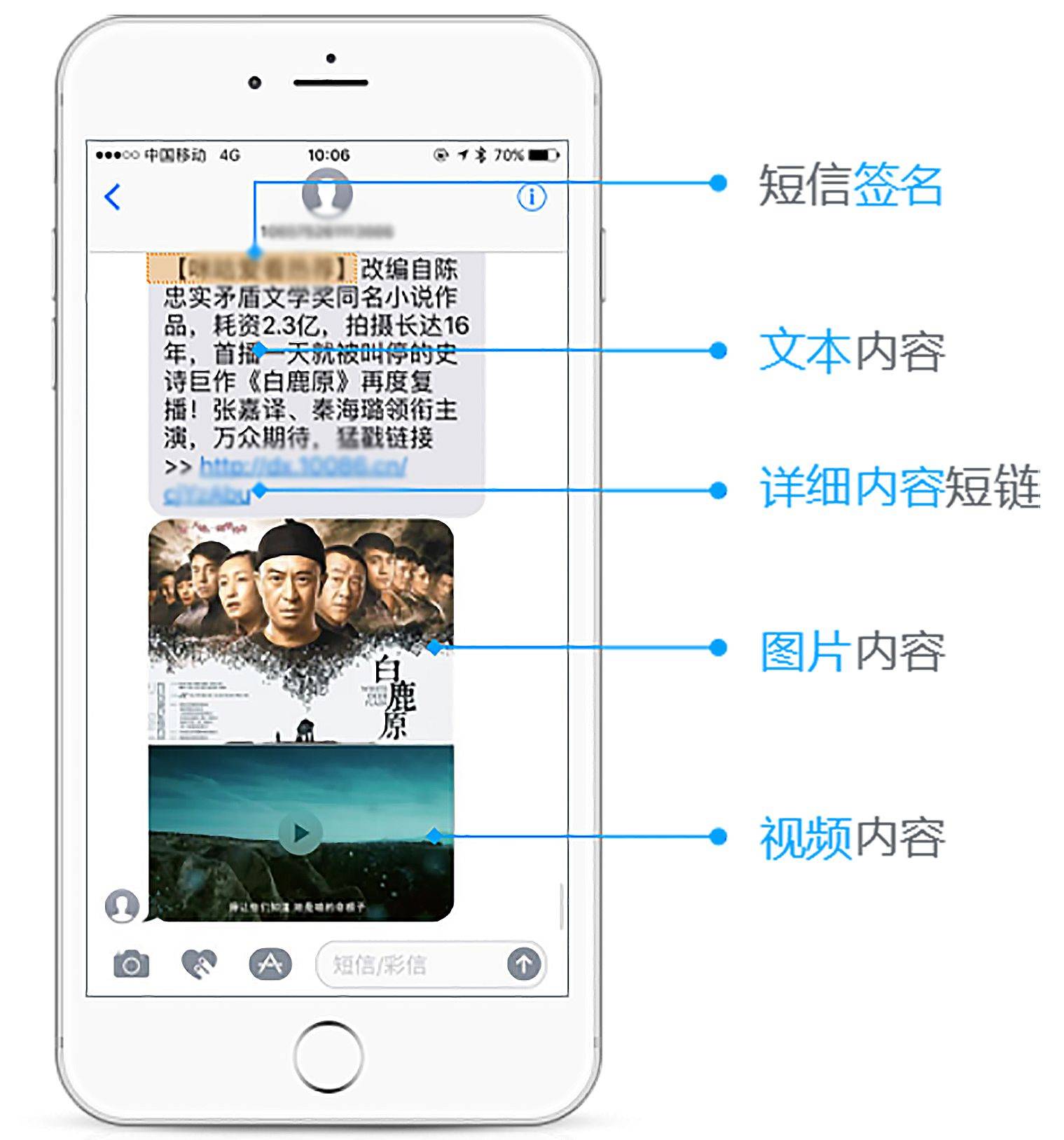
抖音链接跳转微信
抖音链接跳转微信不仅为品牌营销和个人推广提供了更多可能性,也为用户带来了更加便捷、高效的信息获取和互动体验。在未来,随着社交电商的蓬勃发展和用户需求的不断变化,抖音链接跳转微信将成为越来越多用户的首选引流方式,助力品牌营销和个人推广迈向新的高度。
爱短链
2025-01-15 16:45:50

活码二维码生成器在线
活码二维码生成器在线工具如爱短链等,操作简单,无需复杂的技术知识。用户只需在网页上打开相应的生成器平台,按照提示进行操作即可。通常,用户需要输入想要关联的信息,如网址、文本、图片、文件等,然后选择一些个性化设置,即可快速生成一个活码二维码。
爱短链
2025-01-15 16:47:20

生成短链接的工具
长链接的繁琐与不便愈发凸显,而一款优秀的短链接生成工具则成为了信息高效传播的关键。爱短链,正是这样一款脱颖而出的卓越工具,为你带来前所未有的链接管理体验。
爱短链
2025-01-15 16:48:07

跳转卡片在线生成
爱短链平台提供高效的跳转卡片在线生成功能,用户可轻松定制卡片模板,填入链接与信息,即刻生成吸引眼球的跳转卡片,适用于社交媒体、营销活动等场景,助力提升点击率与营销效果,实现精准引流。
爱短链
2025-01-15 16:48:43
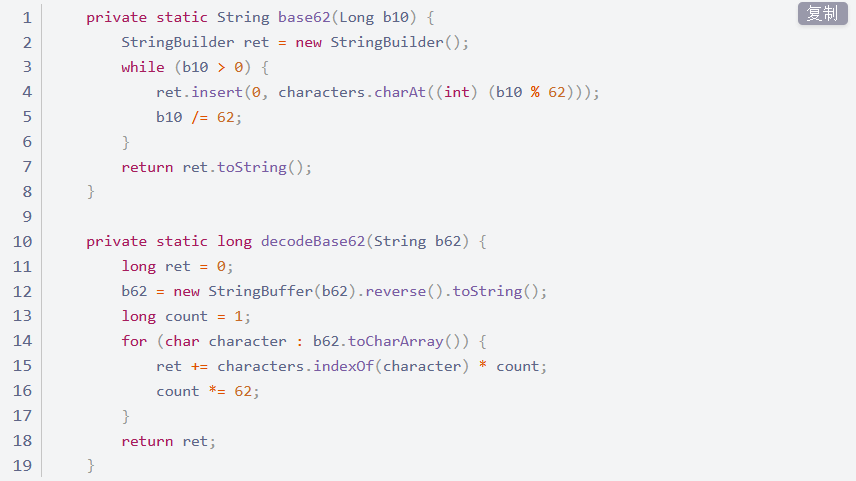
最通俗易懂的短链接原理讲解
看了看,想要了解短链接算法的伙伴还是蛮多的,那么今天爱短链小编就帮大家带来详细的介绍。
爱短链
2022-05-30 15:20:34
用户喜欢

缩短链接:链接在线一键秒缩短
缩短链接是一种将长网址转换为短网址的服务,通常用于社交媒体、短信、电子邮件等场合,以便更简洁地分享链接。以下是一些在线一键缩短链接的方法和工具:
爱短链
2025-02-19 10:23:43

网址简化:1秒简化网址
网址简化,也称为URL缩短,是指将冗长的网址转换为简短、易记的链接。以下是几种快速简化网址的方法:
爱短链
2025-02-19 10:23:29
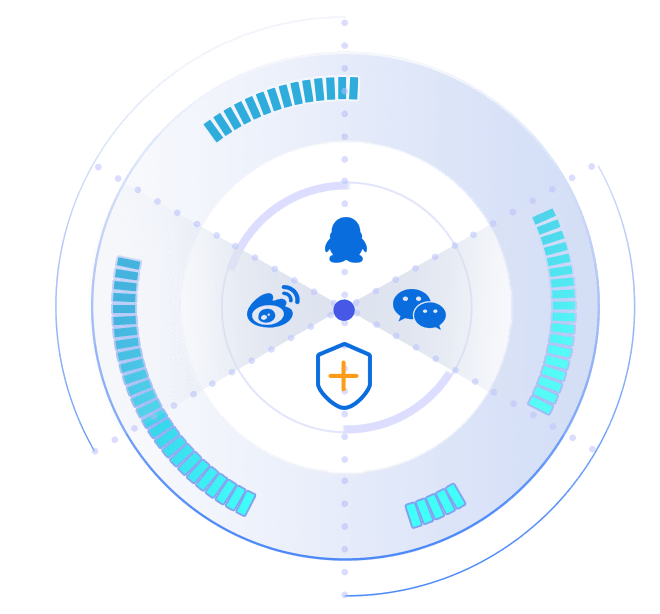
网站链接太长怎么缩短
当遇到网站链接太长需要缩短的情况时,可以采取以下几种方法:
爱短链
2025-03-19 11:52:51

h5页面跳转微信小程序
H5页面跳转微信小程序的需求普遍存在,因为微信小程序只能在微信内部访问,而H5页面可以在任何浏览器中访问,因此需要通过跳转来实现两者之间的衔接。以下是H5页面跳转微信小程序的主要方式:
爱短链
2025-02-18 16:09:11

链接缩短,教程分享,一招把链接缩短
链接缩短是一个方便用户分享和访问长链接的有效方法。以下是一招把链接缩短的详细教程:
爱短链
2025-02-18 16:09:27

微信卡片链接生成
微信卡片链接是指在微信中分享的一个特定格式的链接,通过该链接可以展示网页或内容的相关信息,并以卡片的形式呈现给接收者。以下是生成微信卡片链接的详细步骤:
爱短链
2025-02-18 10:00:16
全平台跨域跳转微信工具,助力企业全渠道获客
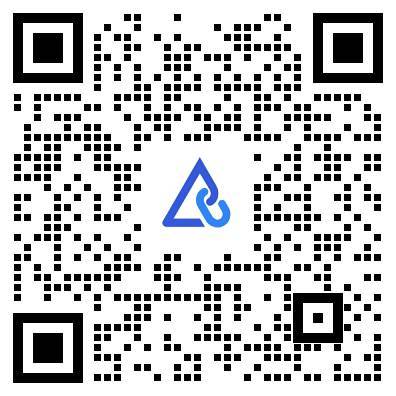

爱发布客服-依依

公网安备32010402001342号
苏ICP备2021048188号-3
© 爱短链 2019 | 南京推吧网络科技有限公司版权所有
添加客服微信
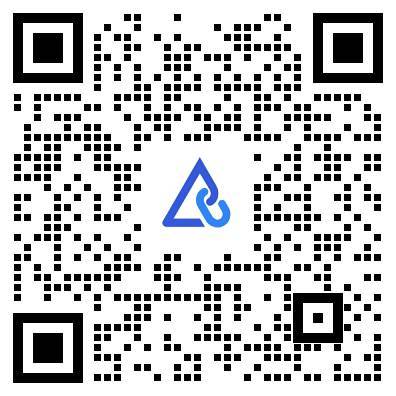
咨询领取专属优惠